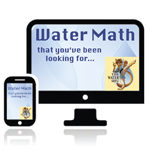General
Once I start a course, do I have to complete it in one sitting?
No, you may go through any of the courses at your own pace. The course will track your progress and you can take a break and then pick up where you left off any time you would like.
Once I complete a course, can I still access the material afterward?
Yes, you can access the material any time after completion to review the course, or any portion of the course, again.
It what states are the courses approved for continuing education?
California… Although the material is highly useful to people everywhere, as of now I have only applied to have the courses approved for continuing education in California. My plan is to submit the courses to other states, on a state by state basis, after all of the courses are completed.
Are the courses applicable towards contact hours for both treatment and distribution certification renewal?
Yes. All of the courses are good for both treatment and distribution continuing education hours in California.
How many hours / units are your courses worth?
The amount of continuing education hours is listed right below the course titles on the course description page. I prefer to use hours over units because the state actually lists their continuing education requirements in the form of hours, and it is also much easier that way. I’m big on keeping things simple, and when you go away from hours it can get unnecessarily confusing.
It’s important to note that there is a difference between Continuing Education “Units” (CEUs) and Hours. Continuing Education Units are equal to 10 hours of class time each. So, a single CEU would be equal to 10 hours.
To further confuse things, one Continuing Education Unit does not normally equate to one Academic Unit, as in terms of university credit. For example, in the case of Sacramento State’s home study courses, most are worth 90 hours, or 9 CEUs, but if you actually sign up and enroll in the same courses for college credit, they are worth 6 Academic Units (which would equate to 15 hours per unit). If you go to California’s Water Operator Certification Website, they say that to sit for an exam you need to take a “Three 3-unit (or 36-hour) course of specialized training”… which would equate to 12 hours per unit … So all this is to say that when it comes to continuing education, it’s just easier to focus on the hours.
Also, to further clarify, my courses all count for Continuing Education Hours needed to renew certification, but they do not count towards the “specialized course” prerequisite needed to sit for an exam. Those are almost always taken via an accredited college, and for that I recommend Sacramento State’s home study or online courses. You do not need to take the courses for Academic Credit to have them fulfill the requirement.
Technical
I just paid for a course. How do I start it?
Note: It will be easier to create a free account from the “log in” page prior to purchasing a course, and then to purchase the course while logged in. If you do not, the course software may automatically create an account for you with your email, and then assign you a password which you will then likely have to change.
After you purchase a course, simply log in and go to your profile (the “My Profile” page). Then click on the course from the right hand column on your profile page, and then click lesson one to begin. (The “take this course” button is only to pay to enroll.)
I don’t know where to log in to start my course.
It’s important to understand that the online courses are housed on a different website, and that website is linked with this one through the “continuing education” tab. The direct URL for that website is WaterExamTraining.com. (The reason I did this is because when I was creating the courses, I was learning as I went, and I didn’t want any mistake on my end to bring down this site.) To log in, go to the continuing education website and click on the “log in” tab from the menu. Then simply enter your username or email and password. After you log in, the tab will automatically change names to “my profile” and you can start your course by clicking on it from the list in the right hand column.
When I take a course, I cannot get it to move on to the next page.
To ensure the state that people are not just skimming through a course, the first time they take it all pages have timers that match the time of the content on that page. After you have completed the page, and the timer has expired, you must click “mark complete” before moving on to the next page. After you have completed a page you can jump directly back to it at any time at a later date.
My name does not print out on my certificate of completion.
Make sure to use your actual name in any fields that ask it in your profile, including the fields for both “nickname” and “display name publicly as”